All "normal" milling machines have table feed hand wheels that move the table .200" per revolution. This makes calculating the distance to be moved easy because it is a nice round number. For example if you wanted to move the table 1.878" it would be 9 revolutions plus .078" on the dial.
This is not the case with my Knuth DBF 400 as the hand wheel moves the table .166" per revolution. Where they got this number from I have no idea, though it probably has something to do with the feeds and gearing for cutting threads. Interestingly enough, the cross feed hand wheel moves the table .100" in the Y axis which is much easier to work with.
Let's say we want to move the table 1.878", we would have to divide 1.878" by .166" then rotate the hand wheel by the answer and any remainder on the dial. Thus I take out the calculator and input 1.878/.166 which gives 11.313253012048192771084337349398 which tells me there will be 11 full revolutions, then plug in 1.878-11(.166) to get the remainder.
Instead of doing all these calculations every time I want to move the table any distance over .166", I figured it would be handy to make a chart that shows the amount of distance moved in relation to number of revolutions of the hand wheel. Therefore, the calculation would me much faster.
Option 1:
Draw a chart by inputting the numbers into the calculator one at a time........ very slow. Upon attempting this, it occurred to me why they invented computers; to do the math for you.
This presented me with an excellent (pun intended) opportunity to learn Microsoft Excel. I'm pretty sure I was taught it in school once or twice, but I never really liked it. I much rather preferred Word and Paint because they had pictures and fun stuff and not just boring numbers, BUT NOW IT IS USEFUL.
Making the Chart:
Column A represents number of revolutions, B is distance of travel.
Type the first number of revolutions in box A1. I'm not sure why I started with 0 as 0 revolutions will obviously move the table by no distance.
In the box below the first number of revolutions, type "=A1+1" to begin the list of revolutions.
The box will then turn into the next number, in this case 1 because 0+1=1.
Now some fancy stuff, click and drag the corner of this box down and the list of numbers will magically appear.
Now for the second column:
In box B1 I typed "=A1*.166" to equate the distance traveled in relation to the number in column A.
Since the number in A1 is 0 and 0*.166=0, box B1 displays 0. As before, take the corner of this box and drag it down, and the list magically appears.
I repeated this procedure with the next columns to make it fit onto one page. The only difference is the number in the top box is the continuation of that of the bottom of the previous column. In this case I inputted 34 into box C1 since the last number in column A is 33, and so on for E1 and G1 etc.
Then I added some division lines to make it easier to read.
So if we want to move the table 1.878", lets see: that's 11 revolutions plus 1.878-1.826 on the dial. Much more convenient than before.










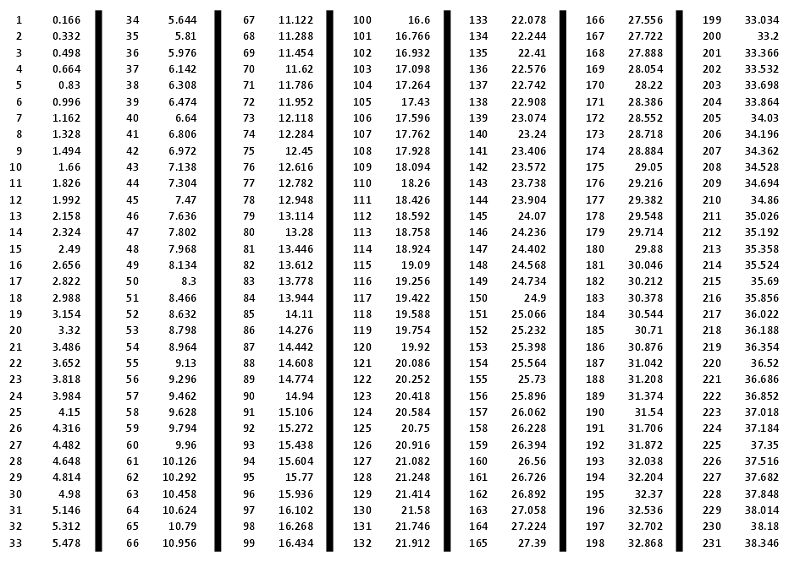

No comments:
Post a Comment
Hi folks, please only leave comments relative to the blog post. All spam will be removed and spammers will be blocked.
Note: Only a member of this blog may post a comment.